PIN protection for outgoing paid calls outside of your Cloud PBX
Oftentimes, businesses require additional authorization for outgoing tolls on international calls. Especially in the case of a single phone being shared among multiple users. PIN protection can be enabled for a particular product (main or add-on) assigned to extensions.
| Contact the service provider to check if PIN protection is available for your company. |
|---|
If you need to enforce additional authorization of outgoing paid calls for a particular extension, ask the service provider to enable it first. Then open menu "Cloud PBX > Extensions", select the extension that requires additional authorization on outgoing paid calls outside of your Cloud PBX, and open tab "Call settings" to enable option "IVR authentication". Enter a service unblock code that a user should input to make a toll call.
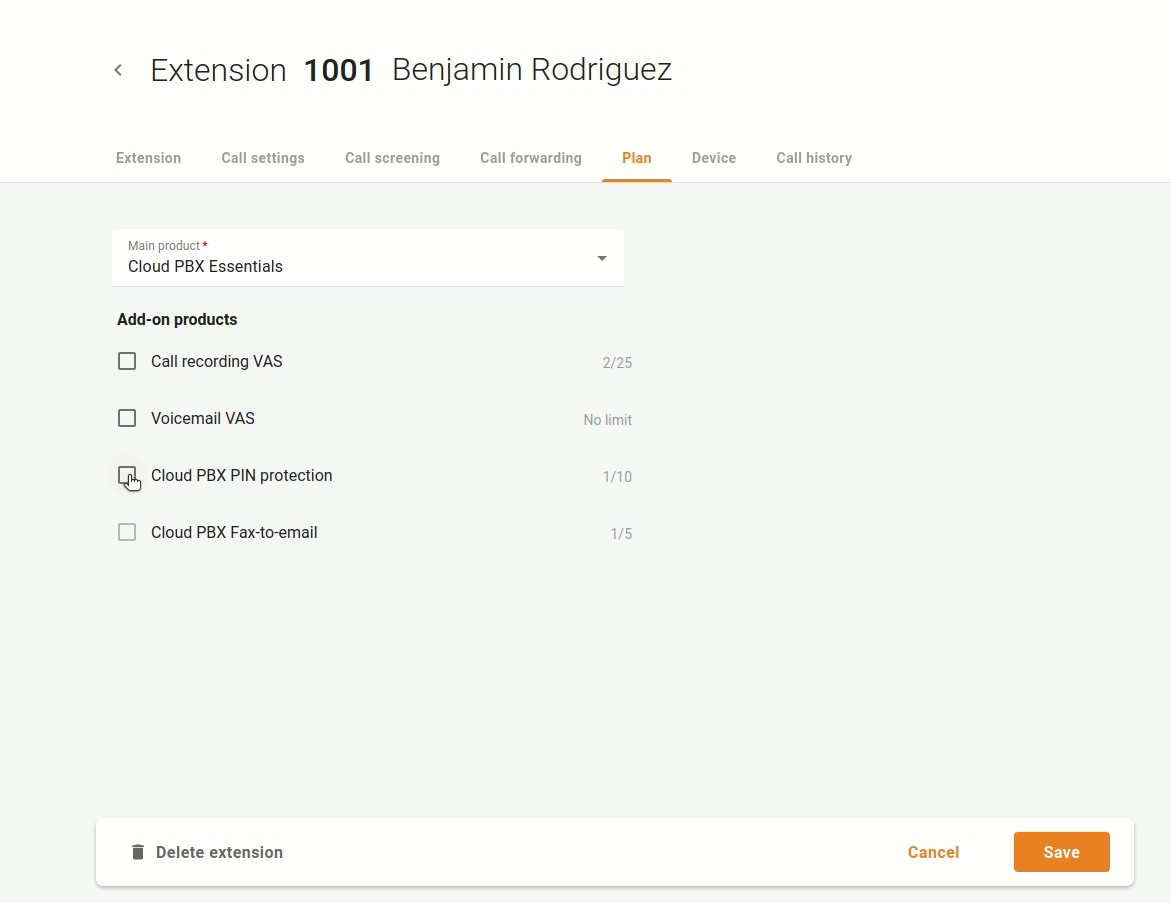
| Calls between Cloud PBX extensions and calls to other IVR applications (e.g., to voicemail) bypass the additional authorization. |
|---|
Next time, this extension is used to make an outgoing paid call outside of your Cloud PBX, the user will be asked to enter a PIN code.